

Đang load dữ liệu

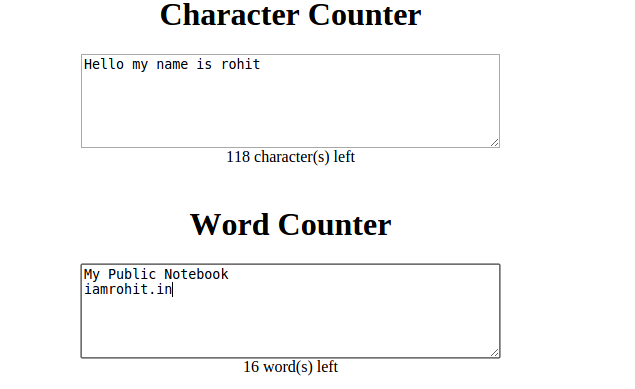
Giả sử bạn có<textarea> và bạn muốn truy xuất thông tin về số lượng:
Characters (toàn bộ)
Characters (không có khoảng trắng)
Words
Lines
function wordCount ( val ){
var wom = val.match(/\S+/g);
return {
charactersNoSpace : val.replace (/\s + /g , ‘ ‘ ).length,
characters : val.length,
words : wom ? wom . length : 0,
line : val.split (/\r*\n/).length
};
}
// Sử dụng:
wordCount( someMultilineText ).words; // (Số từ)
HTML
<textarea id="text"></textarea>
<div id="result"></div>
JavaScript + jQuery 2.1.0
function wordCount( val ){
var wom = val.match(/\S+/g);
return {
charactersNoSpaces : val.replace(/\s+/g, '').length,
characters : val.length,
words : wom ? wom.length : 0,
lines : val.split(/\r*\n/).length
};
}
var textarea = document.getElementById("text");
var result = document.getElementById("result");
textarea.addEventListener("input", function(){
var v = wordCount( this.value );
result.innerHTML = (
"<br>Characters (no spaces): "+ v.charactersNoSpaces +
"<br>Characters (and spaces): "+ v.characters +
"<br>Words: "+ v.words +
"<br>Lines: "+ v.lines
);
}, false);
Tham khảo GoalKicker.com
Dịch: Devmaster Academy